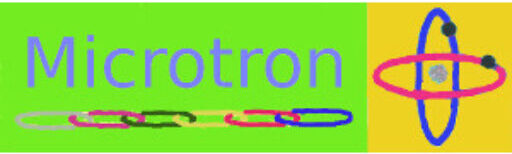Train control written for .NET dll
This train control code for Visual Studio can allow you to send command strings to your MCU via a USB com port or RS232. The control regulates the speed of the model train and also its direction and it does not allow direction change without stopping first or reducing speed to zero. Download TronControlLibrary code (2025/11/24a); the MIT license applies. You can support the development of code by Microtron NZ at this GiveSendGo website. Select “Choose toolbox items” in Visual Studio and import the DLL that you have compiled, then place the control and write code to output a serial string to your MCU after creating a connection. As usual, this code is provided as-is under the MIT license.

Other controls in TronControlLibrary
QuadStateInheritTreeView was designed to deal with backing up from a selection of directories, where new directories might be added, creating ambiguity as to whether they would also be backed up.

MultiNumericUpDown with six control buttons.